The free DV Lottery Photo Tool 2026 online checks to see whether your photo satisfies all Green Card Lottery photo standards. Upload your image to get it resized to the proper size. You are required to include your digital photo with your online entry if you are applying for the Diversity Visa (DV) Program. You must be using a JPEG digital image.
[wp_code id=”1″]
DV Photo Example:
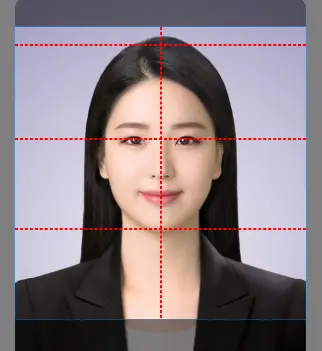
What is the DV Lottery Photo Tool 2026?
The DV Lottery Photo Tool 2026 is an AI-powered application provided by aitools360 that allows users to crop and resize photos to various required sizes, such as passport photos, square photos, and DV lottery photos.
How do I upload a photo to the DV Lottery Photo Tool 2026?
To upload a photo, click on the u0022Choose Fileu0022 button, select the desired image from your device, and it will be displayed in the image container for cropping and resizing.
What photo sizes are available for cropping?
The DV Lottery Photo Tool 2026 offers several size options including Passport (354×472), Square (400×400), 3×4 (300×450), Large Square (500×500), 2×3 (200×300), Auto (250×300), and DV Photo (600×600).
How can I save the cropped photo?
After selecting the desired size and cropping the photo, click on the u0022Save Imageu0022 button. The processed image will be available for download to your device.
Is the DV Lottery Photo Tool 2026 free to use?
Yes, the DV Lottery Photo Tool 2026 is completely free to use. It offers advanced AI-powered photo cropping and resizing features at no cost.